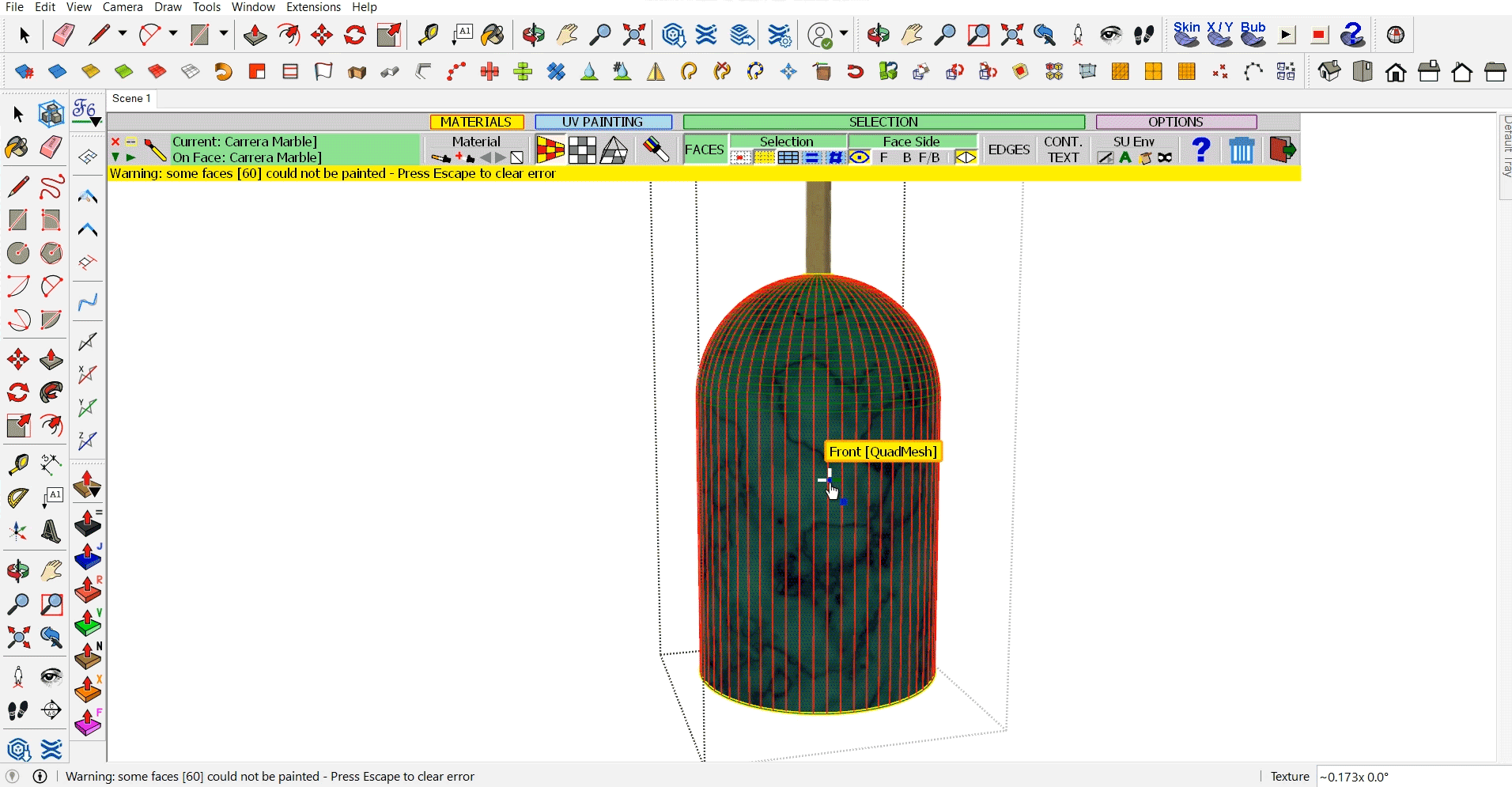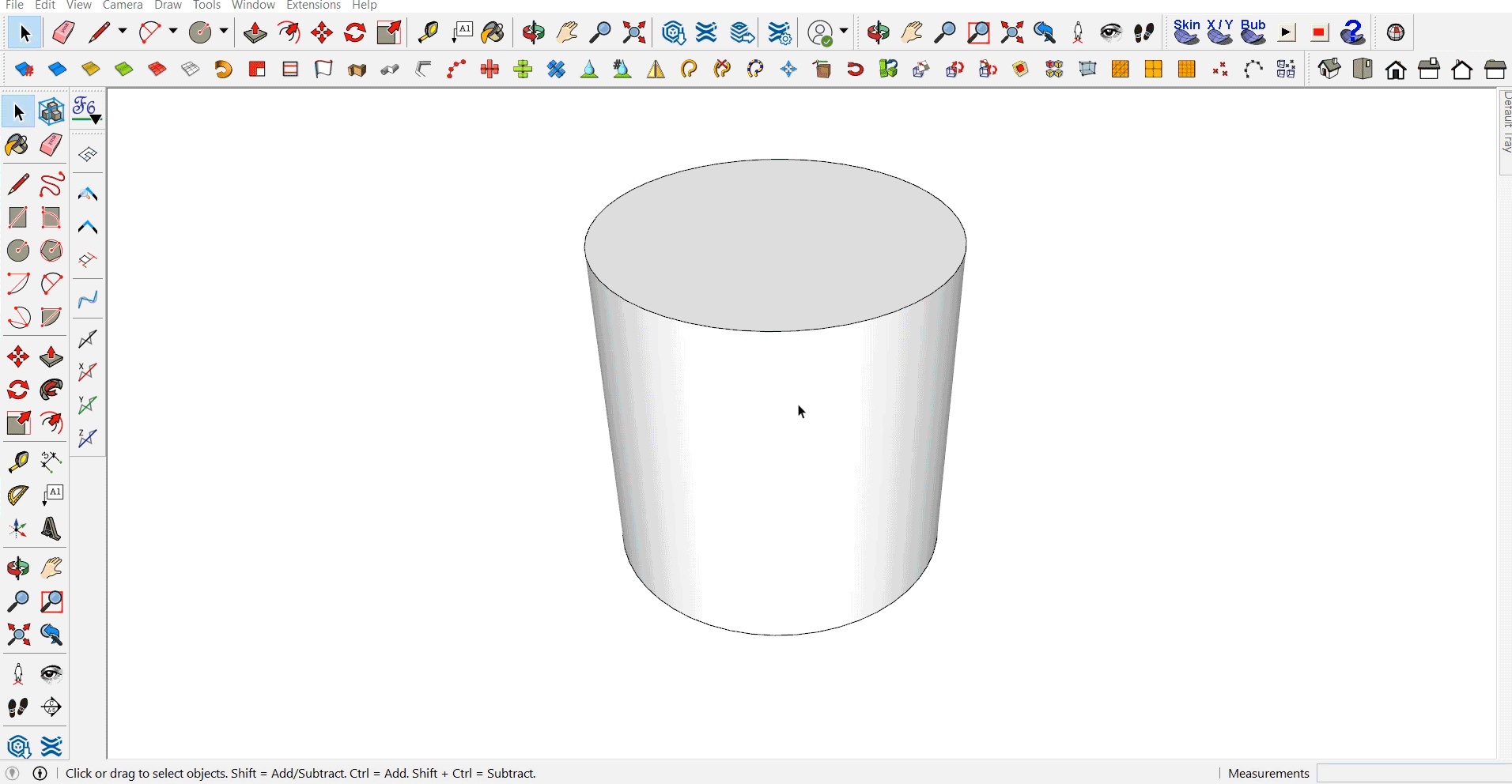EXTENSIONS TO ‘LEVEL UP’ YOUR SKETCHUP WORKFLOW.
We won’t go into too much detail about SketchUp and how it can make your 3D modelling projects easier, more fun and gods among men (probably not the last one). It is safe to assume that you already know what it is and what it can do since you are already reading this, but just to cover all bases we will touch on it briefly, before jumping into the plugins that you are going to want to get your modelling mitts on.
Simply put, SketchUp is a 3D modelling tool that allows for the creation and editing of 3D models, using their using a variety or easy to use drawing tools as well as their patented “Push and Pull” tool. This tool allows users to extrude (or pull out) a flat surface into 3D shapes. Simply create and click on a flat surface, then ‘Pull’ until you have the desired effect.
The software can be used by hobbyists or professionals to design home interiors, landscapes, architectural designs, furniture design and much, much more. There are a whole host of plugins or extensions, that can be added to the software that will streamline your 3D modelling workflow. This brings us rather neatly to our selection of plugins that we think you will either need or find useful, with ‘must-haves’ first.
1. JHS Power Bar
There are an almost ridiculous number of individual features in this extension, or plugin if you prefer. So many in fact, that we can’t tell you about them all here – that would require a full article on its own. Instead, a little detail on the most useful features of our more favourite plugins.
JHS Power Bar, among many other things, allows for the creation of an array along a determined path. What this means is that a series of components can be very quickly placed in a defined arrangement, which makes it perfect (and time friendly) for creating objects along a curve at a uniform distance.
A few other features include the ability to weld edges together and create extrude faces from edges and generate tubes from lines. Once you test it out, you will quickly see why it is a favourite of ours.
You can download it here, and for a full tutorial, you can head here.
2. ThruPaint
This tool is an extension to the native paint tool within SketchUp, with several functions available to it. To summarise Thrupaint makes it very quick to ‘Paint’ and control textures on a curved 3D surface with minimum texture distortion.
It should be noted that this tool should not be confused with UV Mapping (which is a little more manual and complex).
ThruPaint can be downloaded here, and you can view a tutorial here.
3. Sketch UV
A UV Mapping tool. Sketch UV is just brilliant for texture alignment. While a paint tool can be used on its own, when used with a mapping tool such as this, the textures can be lined up perfectly on parametric or curved geometry such as characters, fabrics, chairs, roofs etc.
You can download Sketch UV here, and you can view a tutorial here.
4. Clean Up³
Clean Up³ literally cleans up your model. It erases independent edges, fixes split lines, purges unused items such as layers and materials and much more to make files smaller and easier to work with.
Clean Up3 can be downloaded here, and you can view a tutorial here.
5. Joint Push Pull
Joint Push Pull is a great extension of the native Push/Pull tool. There are 7 commands within the extension that allow users to extrude a face or multiple faces in various ways. The rounded edges (R) extrusion is really useful for quickly creating rounded fillet edges on things like furniture for example, which can be a tedious process to do manually, and the Joint (J) extrusion is another great one that allows users to push/pull on softened curved surfaces.
You can download Joint Push Pull here, and you can view a tutorial here.
From the ‘must-have’ to the ‘still useful’ - The following three plugins are not essential, but they are still great to have and will save valuable time on your 3D modelling projects.
6. Soap Skin & Bubble
The Soap Skin & Bubble plugin is a great time saver for quickly generating curved surfaces, it gives users the ability to create a multi-faceted face within a closed group of three or more lines, creating smoothly curved geometry. The tool also allows for the inflation, or deflation, of the newly created face to achieve the desired effect.
You can download Soap Skin & Bubble here, and you can view a tutorial here.
7. Curviloft
Curviloft is one of the more exciting things that has happened to SketchUp in terms of extensions. The tool is designed for the creation of skins, and complex curved geometry, Curviloft generates surfaces from contours and also creates skins over frames.
As well as contour lines from the faces that have been created, this SketchUp plugin can also create skins over your models. This is one of our favourite tools for organic modelling, something that is not time-friendly using the native tools of SketchUp.
you can download the extension here and you can view a tutorial here.
8. Sketchy FFD
Further to the above extension, Sketchy FFD is another fantastic tool for creating and manipulating curved geometry. The tool uses what is known as a ‘control cage’ to a created group or component. This allows you to manipulate objects into complex curved forms from a gridded surface. This, in turn, allows for the possible creation of arches, domes or even free-flowing organic shapes.
A little more advanced than other geometry tools but very useful if complex, organic geometry is needed for your projects.
You can download the extension from here, and view a tutorial can be viewed here.
In conclusion
These are just a few of our favourite plugins, both what we consider ‘essential’ and those that can be nice to have but aren’t required. There are hundreds of others available, free and paid (the ones listed here are free, at the time this was written), and it is worthwhile having a browse through them when you have the time.
Hopefully, you will agree with us about the usefulness of these plugins, and that you get some use out of them too. Happy modelling, and while you are here why not drop a comment and tell us your thoughts.